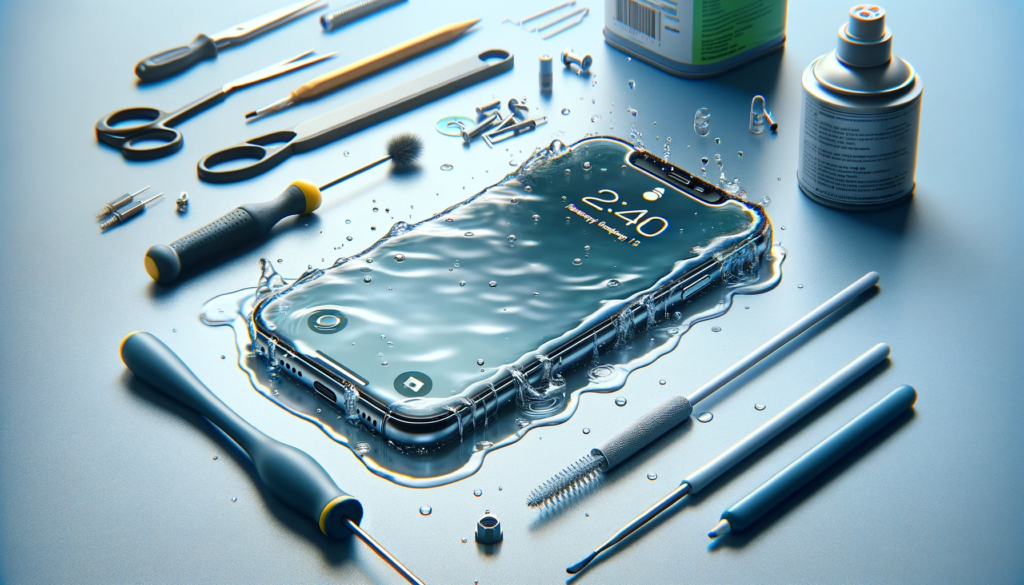| Step 1 | Remove from Water Source |
|---|---|
| Step 2 | Turn Off the iPhone |
| Step 3 | Avoid Pressing Buttons |
| Step 4 | Dry Your iPhone |
| Step 5 | Submerge in Rice |
| Step 6 | Use Silica Packs |
| Step 7 | Avoid Heat Sources |
| Step 8 | Assessing the iPhone After Drying |
How to Fix a Water Damaged iPhone: Immediate Action Guide
Act Quickly to Minimize Water Damage
In the event of dropping your iPhone in water, immediate action is crucial. Every moment is critical in reducing the impact of water, so act swiftly.
Step 1: Remove from Water Source
If your iPhone is submerged, promptly remove it from the water. Whether it’s a sink, toilet, or any other liquid, quick retrieval is essential. Dry the exterior with a towel to absorb surface water.
Step 2: Turn Off the iPhone
Avoid the temptation to check if it works. Immediately power off your iPhone to prevent short circuits and additional damage. If it won’t shut down, and if your model allows, remove the battery.
Step 3: Avoid Pressing Buttons
While the iPhone is wet, refrain from pressing any buttons. This precaution helps to avoid further internal short circuits. Also, avoid plugging it into a charger.
Step 4: Dry Your iPhone
Use a microfiber cloth, towel, or compressed air to dry your iPhone, including its ports. Ensure all visible water droplets on the screen and camera lenses are absorbed.
Step 5: Submerge in Rice
Place your iPhone in a container filled with uncooked rice. The rice acts as a desiccant, absorbing moisture from the phone. Leave it submerged for at least 24-48 hours.
Step 6: Use Silica Packs
Alternatively, seal your iPhone in a bag with silica gel packs. These packs work like rice, drawing moisture away from your device.
Step 7: Avoid Heat Sources
Do not use blow dryers, ovens, or other heat sources to dry the phone. Excessive heat can cause further damage. Let it air dry naturally at room temperature.
Step 8: Assessing the iPhone After Drying
After the phone is completely dry, try turning it on to assess the damage. Check for signs of corrosion, fogging in the camera, or speaker malfunctions. If it powers on, back up your data immediately as a precaution.
Dealing with Severe Water Damage
In cases of significant water damage where the iPhone does not turn on, professional repair may be necessary. Repair shops have specialized equipment to dry interior components safely. However, keep in mind that repairing liquid damage is challenging and success is not guaranteed.
To prevent future incidents, consider investing in a waterproof case. By acting promptly and following these steps, you might save your iPhone from water damage and restore its functionality.