Welcome to our quick guide on how to clean your speaker. Keeping it clean is vital for good audio quality. It also stops dust and debris from building up. By following this guide, your speaker will work its best and sound great.
Got a Bluetooth speaker or a home audio system? Either way, regular cleaning is a must. It removes dirt and dust that harm performance and sound clarity. With a few easy steps, your speaker will stay clean and sound amazing.
Ready to learn how to clean your speaker the right way? You’re in the right place. We’ll show you every step. We’ll cover cleaning phone speakers, figuring out your speaker type, what you’ll need to clean, safety tips, and even how to clean iPhone speakers.
Let’s get your speakers the care they deserve. Follow along for all you need to know about speaker cleaning and upkeep!
Key Takeaways:
- Keeping your speaker clean is key to great audio and avoiding dust buildup.
- It’s important to clean your phone speakers regularly for the best sound.
- Know your phone’s speaker type before cleaning for effective care.
- Use compressed air, a soft brush, and rubbing alcohol to clean phone speakers.
- Turn off your phone and keep liquids away to avoid damage during cleaning.
Why is Cleaning Phone Speakers Important?
Cleaning your phone speakers is key to keeping the sound clear and loud. Dust and dirt can block the speaker ports over time. This affects the sound quality. By cleaning regularly, you’ll get the best sound from your phone.
Dust and dirt can stop your speakers from working well. They make it hard to enjoy music or videos. Cleaning them keeps the sound clear and sharp.
Clean speakers mean better sound. You’ll notice richer bass and clearer tones. This is essential for music, movies, or calls. With clean speakers, you won’t miss any details.
Cleaning your speakers helps them last longer. It stops dirt from damaging them. This care keeps them working well, so you enjoy great sound longer.
Clean speakers are also more hygienic. They can collect germs if not cleaned. By cleaning them, you lower the risk of bacteria. This makes your device cleaner and safer.
By keeping your speakers clean, you improve your listening experience. Regular care means clearer sound, better performance, and longer-lasting speakers. So, make sure to clean your phone speakers and enjoy their rich sound.
“Cleaning your phone speakers is crucial for maintaining the sound quality and optimal audio performance of your device.”
| Benefits of Cleaning Phone Speakers |
|---|
| Enhances sound quality |
| Improves audio performance |
| Prolongs speaker lifespan |
| Promotes overall hygiene |
Identifying the Type of Phone Speaker
It’s key to know your phone’s speaker type before cleaning. Different phone models have various speaker locations and designs.
iPhones typically have speakers near the charging port’s bottom left and right. Other phones might place speakers on the top or back.
To find your phone’s speakers, examine your device carefully. Look for speaker grills or small holes near the edges.
If you’re not sure about your phone’s speaker type, check the user manual or visit the manufacturer’s website.
Understanding your phone’s speaker type and location aids in effective cleaning. This lets you focus on areas prone to dirt buildup.
| Phone Model | Speaker Location |
|---|---|
| iPhone | Bottom left and right of charging port |
| Samsung Galaxy | Bottom or top edges |
| Google Pixel | Top or bottom of the device |
Materials Needed for Cleaning Phone Speakers
Getting the right materials can make cleaning your phone speakers a breeze. You’ll need a few key items:
1. Compressed Air
Compressed air is vital for getting dust and debris out of your speaker ports. A quick spray can knock loose the particles messing with your sound.
2. Soft-Bristled Brush
For tough dirt on the speaker grill, a soft-bristled brush works wonders. Gently scrubbing can make your phone’s audio clear again.
3. Rubbing Alcohol
Rubbing alcohol is great for killing germs on your speaker grill. Just apply it lightly with a lint-free cloth and wipe softly.
Why These Materials Are Important
“Compressed air targets hard-to-reach dust, while a soft brush tackles stubborn dirt. Rubbing alcohol keeps the speaker grill clean and germ-free.”
With these cleaning items, you’re all set to clean your phone’s speakers. Always be careful not to damage your device.
Precautions Before Cleaning
Before you start cleaning your phone speaker, take some steps to protect your device. These steps will keep your phone safe and help it work well after cleaning.
1. Turn Off Your Phone
Make sure to turn off your phone before you start cleaning. This stops any electricity from flowing through the device. It makes the cleaning safer and prevents accidents.
2. Be Gentle
Clean your phone speaker softly. Hard cleaning can harm your phone’s sensitive parts. Use a soft brush or a smooth cloth to carefully get rid of dust.
3. Avoid Liquids
Stay away from using liquids on the speaker. They can damage your phone from the inside. If you need to clean it, use a bit of rubbing alcohol on a soft cloth instead.
4. Check Your Warranty
Look at your phone’s warranty before cleaning the speaker. Some warranties have cleaning rules. Follow these to not void your warranty.
By taking these steps, you can safely clean your phone speaker. This keeps your phone in good shape without harming it. Just remember to be careful and follow these tips.
Step-by-Step Instructions to Clean Phone Speakers
Follow these steps to clean your phone speakers. This will keep the sound quality great.
- Remove Cases: Begin by taking off any cases or screen protectors. This gives you full access to the speaker ports. It also stops any cleaning interference.
- Use Soft-Bristled Brush: Gently use a soft-bristled brush on the speaker holes. This removes dirt or debris. Make sure not to press too hard to avoid damage. The soft bristles will push out particles that have built up.
- Blow Out Dust: If dust is still in the speaker holes, use a handheld air blower. A light air blast will get the dust out. Make sure the blower is not too close to avoid harm.
- Test Sound Quality: After cleaning, test your phone’s sound. Play audio or make a call to check the speaker. If the sound isn’t right, you might need to clean again or get help.
Clean your phone speakers like this to keep the sound perfect. Always be soft with your cleaning tools. Check the sound after cleaning to make sure it’s good.
Special Tips for Cleaning iPhone Speakers
When cleaning iPhone speakers, remember some key tips and precautions. This way, you’ll get great results and avoid harming your device.
Gentle Cleaning with a Soft-Bristled Brush
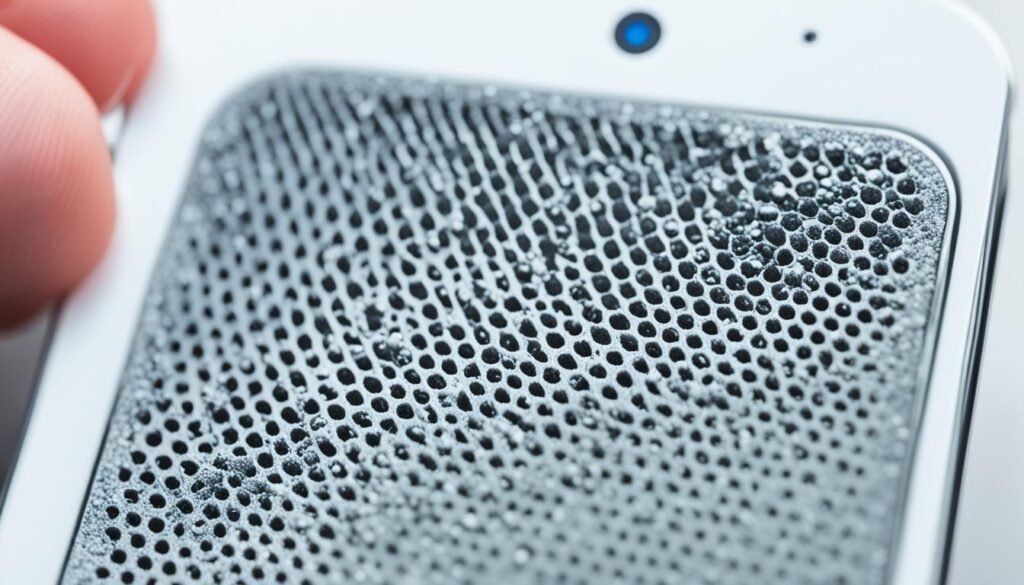
To clean your iPhone speakers well, use a soft-bristled brush. This brush is gentle and won’t scratch the speaker grills. Just lightly brush the grills to remove dirt and debris. But, don’t push too hard. Too much pressure can hurt the speakers.
Avoid Liquid Cleaners
Never use liquid cleaners on your iPhone speakers. They can get inside and harm the parts, which ruins the sound. Dry cleaning methods are the safest choice for your device.
Use Compressed Air to Blow Out Dust
Compressed air can help get rid of hard-to-remove dust in your iPhone speakers. It blows dust and debris out of the speaker holes. Just keep the can a bit away from your phone. Use short bursts to avoid pressure damage to the speakers.
Keep these tips in mind for cleaning your iPhone speakers safely. Using a soft brush, avoiding liquids, and blowing dust out with compressed air will maintain their quality. Your iPhone speakers will stay in great shape, ensuring a wonderful audio experience.
How Often Should I Clean My Phone Speaker?
To keep your phone’s sound clear, it’s key to clean the speaker often. How much you need to clean it depends on how and where you use your phone.
If your phone is often in dusty places, you’ll need to clean the speaker more. The same goes if you listen to a lot of audio on it. This helps keep the sound quality high.
Noticing worse sound or it’s getting quieter? That’s a sign to clean the speaker. Dust and dirt can make the sound bad, but cleaning it fixes this.
Try to clean your phone speaker at least once every month. But, remember, your situation might need more frequent cleaning. This keeps the sound clear and free of dirt.
Keeping your speaker clean is about more than just good sound. It also helps your phone last longer. So, make cleaning a habit in caring for your phone!
What Tools Should I Use to Clean My Phone Speaker?
When cleaning your phone speaker, it’s important to have the right tools. Here are three essential ones you’ll need:
1. Soft-Bristled Brush
A soft-bristled brush works great for cleaning your phone speaker’s grills. It removes dirt and debris gently. Make sure to use a brush with soft bristles to avoid scratches.
2. Compressed Air
Compressed air is another key tool for your phone speaker. It blasts away dust or debris that the brush didn’t get. Just remember to hold the can upright and use quick bursts to avoid damage.
3. Lint-Free Cloth
After cleaning, a lint-free cloth is ideal for the phone’s exterior. It doesn’t leave fibers behind. Using this cloth gives your phone a clean, streak-free shine, removing fingerprints and smudges.
With these tools, you’re all set to keep your speaker clean. This helps maintain your phone’s audio quality.
Can I Clean My Phone Speaker with Water?
Cleaning your phone speaker needs care. Don’t use water on the speaker. Water can harm your phone’s inner parts, like the speaker. Use dry cleaning to keep your phone safe and working well.
Using water directly on your phone speaker:
Water and electronics don’t mix well. Water on your speaker can cause big problems. It can ruin your speaker’s quality. Water might get into your phone and harm it, so don’t use water to clean your speaker.
Dry cleaning methods:
Use dry methods to clean your speaker. A small amount of rubbing alcohol on a cloth works well. Rubbing alcohol dries fast and doesn’t leave anything behind. It’s safe for your phone.
You can also use compressed air. Aim a handheld air blower at your speaker to remove dust. Hold your phone so the dirt doesn’t go further in. Compressed air is a safe, effective way to clean.
It’s important to prevent damage to your speaker. Avoid water to keep your sound quality high. Use rubbing alcohol or compressed air instead. These methods can help your speaker last longer.

Conclusion
Cleaning your speaker regularly is key to keeping the sound quality high. Following the guide’s steps helps prevent dust and debris from building up. This ensures your speaker performs well, giving you the best sound experience.
When you clean your speaker, it keeps the audio quality up and stops dust and debris from gathering. This stops problems like soft sound or lower volume from happening. Cleaning regularly helps your speaker work better over time.
It’s important to clean your speaker gently and not use liquids directly on it. This avoids any harm. By cleaning your speaker often, you keep it working well for many years.
FAQ
Why is it important to clean my speaker regularly?
How do I identify the type of speaker my phone has?
What materials do I need to clean my phone speakers?
What precautions should I take before cleaning my phone speaker?
How do I clean my phone speakers step-by-step?
Are there any special tips for cleaning iPhone speakers?
How often should I clean my phone speaker?
What tools should I use to clean my phone speaker?
Can I clean my phone speaker with water?
Source Links
- https://www.ac3filter.net/how-to-clean-phone-speakers/
- https://www.wikihow.com/Clean-Speakers
- https://dynaudio.com/magazine/2017/february/ask-the-expert-how-to-clean-your-speakers
